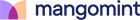What To Buy
If you are unsure what to buy to begin taking in-person payments with Mangomint Pay, no worries! This article shows you what is best for your setup.
You can choose to take payments via a client-facing iPad (Front Desk Display) or connect a card reader directly to an iPhone or iPad (Direct Connect).
Front Desk Display

Our Front Desk Display and card reader setup uses an iPad to allow your clients to see their total, select the tip, add a signature, and choose how to get their receipt. This option is best for taking payments at a front desk checkout.
If you're in the US:
- If your front desk counter is 3.5 ft or shorter, we recommend our bundle with the short iPad stand, US card reader, and charging cradle. Shop the Front Desk Bundle (Short Stand).
- If your front desk counter top is 3.5 or higher, we recommend our bundle with the tall iPad stand, US card reader, and charging cradle. Shop the Front Desk Bundle (Tall Stand).
If you're in Canada:
- If your front desk counter is 3.5 ft or shorter, we recommend our bundle with the short iPad stand, Canadian card reader, and charging cradle. Shop the Canada Front Desk Bundle (Short Stand).
- If your front desk counter top is 3.5 or higher, we recommend our bundle with the tall iPad stand, Canadian card reader, and charging cradle. Shop the Canada Front Desk Bundle (Tall Stand).
Direct Connection

You can connect a bluetooth card reader directly to an iPhone or iPad for easy mobile payments. This option is best for individual service providers who accept payments with their personal mobile iOS device.
If you're in the US, Shop the Mangomint Pay Card Reader (US).
If you're in Canada, Shop the Mangomint Pay Card Reader (Canada).
Accessories, including chargers, are available as well.